Control Surfaces
GlobeCaster CS-1000 Control Switcher 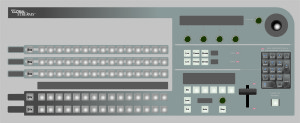
Designed for broadcast professionals familiar with traditional video switchers,the new CS-1000 Control Surface adds increased functionality to your GlobeCaster and ease of use in live or live-to-tape applications.
Product Datasheet
The CS-1000 Features
- Program/Preview Keyrows Provides dedicated buttons which may be used to route a variety of sources onto the Program and Preview busses.
- Keyrow Column Softlabel These labels are 4 character by 2 line text displays that are used to identify the source (input, framestore, clip, or other object) which the associated column in each keyrow will select or enable. The labels are changeable on the fly.
- Freeze/Strobe Control Dedicated controls for both the Program and Preview busses which allow Freezing or Strobing of that bus. A “Live” control is provided for instant return.
- Effect Control Section Allows for selection of T-bar operating mode as well as triggering of various automatic functions and effects. A rotary control and 4 character display for effects rate/duration adjustment.
- Effect Control Softlabel Softlabels are attached to the Effects Control Keys. These Softlabels are 4 character by 3 line display allowing for additional information on how each of the Control Keys are assigned. Which effect the control is attached to, or the current state of that effect (run/pause/stop,etc.).
- T-Bar A high quality T-bar controller providing smooth manual control over wipes, fades and effects.
- Fade to Black Illuminated program-out Fade to Black control.
- Control Keypad A 17-key numeric control keypad with LED indicators. This keypad may be used to select, load or store effects, framestores, configurations, setups, clips or other items.
- Soft-Menu Display and Rotary Controls This section includes a 4 line x 42 character VFD display and 5 rotary encoders. These controls may be used for ProcAmp control, Chroma Key settings, Matte settings, Effect adjustments, Input/Output settings and most other operational parameters.
- Power Supply Auto switching power supply betwwen 100v and 220v for US and International customers
- Connections Connects to the VideoNet card in the GlobeCaster Host PC via the serial expansion port. A shielded serial cable is included.
- Dimensions 12.6 x 30.75 x 2.5 inches.
New and Improved CS-100 Now Available!
Check out our demo video for the CS-100 Control Surface for use with the GlobeCaster production system.
Product DatasheetCS-100 New Features:
- NEW! Updated Penny and Giles T-Bar for smoother and more natural operation
- NEW! Brushed stainless steel top casing
CS-100 continues to include:
- User Programmable Buttons – The CS-100 provides buttons that can be programmed by the user for one touch switching
- Standard Keyboard Compatibility – Incorporate a standard keyboard and mouse while using the CS-100
- Illuminated Buttons – Each of the over 90 buttons are lit with colors that match the user interface in the Switcher Application
- Fade to Black – Illuminated program-out Fade to Black control
- All metal out casing, rugged design – Ideal for portable and educational environments
AP-100 Audio Mixer 
GlobeCaster’s AP-100 allows you to control audio sources with the BCF-2000 by behringer.
Product Datasheet Software DownloadThe AP-100 is a much-requested enhancement to GlobeCaster. The low-cost AP-100 allows you to get more power out of the on-board audio mixer in your GlobeCaster by controlling it with this compact and powerful tactile interface.
- EIGHT MOTORIZED FADERS – Smooth motorized faders that accept parameter automation feedback from GlobeCaster
- PLUG AND PLAY – Fully integrated with the software audio GUI that users already know. Software drivers integrate the AP-100 with the Switcher’s Audio Panel
- NO LATENCY – A unique and simple USB Midi connection is free of any latency
- PROFESSIONAL QUALITY – Rugged construction and high-quality components deliver long life and durability
Audio connections are made directly to the GlobeCaster, yet controlled by the AP-100. Your desktop will be cleaner; your audio mixes more fluid – and your workflow streamlined. For more information contact GlobalStreams Sales atsales@globalstreams.com or call toll-free at 1(800) 788-7205.
